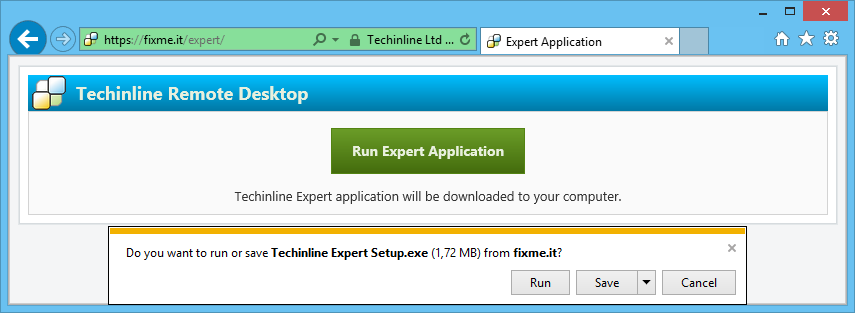
2
Obtain Client ID from remote user
The remote user goes to Fixme.it, where he/she receives a 6-digit number (Client ID)
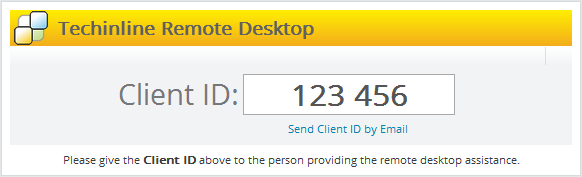
3
Connect remote user to support session
Enter the Client ID obtained by the remote client into the corresponding field.
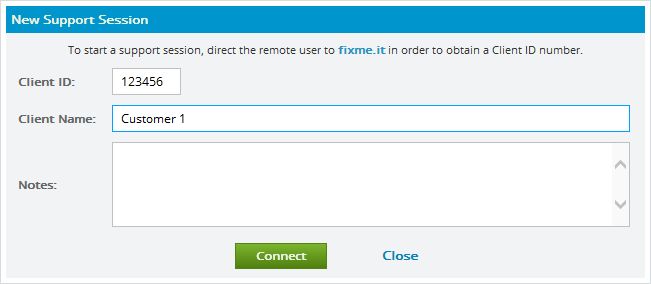
Now you are ready to view or control the remote user's desktop, drag-n-drop files, exchange text messages, or share your desktop with the remote client.